Cara Mengatasi SSH Error Yang Ada Di BITVISE
Cara mengatasi pesan error yang ada di bitvise mungkin belum semua ada yang tau, maka dari itu saya share pengalaman aja
Oke langsung ke TKP >>>
1. "SSH_OPEN_CONNECT_FAILED"
Coba deselect remote desktopnya ya, atau ganti c2s rulenya ke 3389.
2. "Connection failed. error resolving connect-to address: gethostname () failed:Windows error 11004: the requested name is valid, but no data of the type was found"
Ini masalah domain name lookup, coba cek cmd : ipconfig /flushdns, masalah lain mungkin juga masalah DNS servernya.
3. "Connection filed. Connect() failed: Windows error 10060. A connection attempt failed because the connected party did not properly repond after a period of time, or established connection failed because connected host has failed to repond."
Ini biasanya Firewallnya yang ngeblock atau kamu coba reset Routernya.
4. "SSH_DISCONNECT_BY_APPLICATION"
Ada aplikasi yang make IP: Port, sperti skype dsb. pake netstat, tapi ya itu IP Port aja yg keliatan.
5. "Server disconnected without sending a disconnect message"
TCP/IP diputuskan atau terputus dari sananya, atau tidak bisa menyambung kerena server penuh (Coba lain kali).
6. "SSH_DISCONNECT_PROTOCOL_ERROR"
Ini bisa terjadi karena terlalu banyak pengulangan Login, atau bisa juga user / pass / dsb yang penting untuk Connect ke SSHnya tidak benar atau salah masukin.
7. "Connection failed connect() failed: windows error 10061: No connection could be made because the target machine actively refused it."
IP Port yang kita gunakan tidak bisa terkoneksi atau sudah ada software sejenis yang sedang berjalan menggunakan IP: Port yang sama.
8. "SSH_DISCONNECT_KEY_EXCHANGE_FAILED failed to negotiate host key algorithm."
Buka SSH tab pastikan kedua ini dipilih (entah itu "ssh-rsa, ssh-dss" atau "ssh-dss, ssh-rsa").
9. "Connection failed. the proxy server has ended the connection without sending a response."
Biasanya hal ini terjadi sebelum connect SSH, Proxifiernya sudah jalan terlebih dahulu, ini masalah yang sering terjadi. Jadi cara mengatasinya, kalau SSH belum Connect jangan dulu dibuka Proxifiernya. Anda Juga bisa add Rules Injectnya caranya ada di SINI
10. "Connection failed.WSAGetOverlappedResult failed: Windows error 10054: An existing connection was forcibly closed by the remote host."
Coba cek pada settingan Windows Firewal,UAC dan gagal Routing.
11. "Connection failed. Conection attempt timed out while negotiating with proxy server."
Kemungkinan besar Inject sudah tidak Aktif lagi atau Mati.
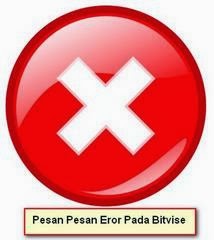
0 Response to "Cara Mengatasi SSH Error Yang Ada Di BITVISE"